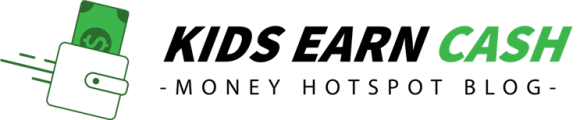Did you know that 74% ofē adults in the U.S. use YouTube? It’s no secret that video content online is a popular way to build a platform, spread information, and provide entertainment. One of the most watched types of videos is tutorials.
If you’re interested in creating engaging video tutorials or just want to explore something new, you might feel stuck on what topics to tackle. That’s where this guide comes in. Take a look at all of the most popular topics for video tutorials.
Table of Contents
1. Canva Tutorial
If you haven’t heard of Canva before, you’re in for a treat. This is a graphic design platform that allows you to create a variety of graphics with ease. Anything from presentations to posters is included.
There is a free version of Canva, as well as paid options for professionals. Although the interface is user-friendly, it can be quite a learning curve to understand how to use it efficiently.
Not only are there a ton of template options to get familiar with but there are seemingly endless tools. Canva tutorial videos are a great way to inform people about how to navigate the interface and how to create specific designs.
2. Zoom Tutorial
Zoom dominated the video call market over the last couple of years. It’s likely that you’ve heard of this software before, even if you haven’t used it.
Although the program is intuitive, especially if you’re simply joining a call, it can easily get more complicated when you are in charge of a call. With up to 100 participants allowed, you can imagine how stressful it is to navigate.
Zoom tutorial videos will not only break down how to use Zoom, but it’ll also demonstrate all of the smaller details and hidden features. Since this is one of the most popular software in the world, plenty of people will be interested in learning more about how to use it.
3. Blender Tutorial
If you’re looking for creative software that is sure to please, look no further than Blender. This is a free and open-source 3D computer graphics software that can help you make visual effects, animated films, motion graphics, virtual reality, and computer games.
It’s no secret that this is an impressive program, but all of those features aren’t easy to grasp, especially if you’re new to animation software. That’s why you’ll discover that creating a blender video editing tutorial is a great option.
There are plenty of people who are struggling to get to the next level with Blender, and the right video can give them the tools they need to succeed.
4. Gaming Tutorial
Although this is a little vaguer, gaming tutorials are quite popular on the internet. In fact, there is an entire subculture dedicated to watching people play video games online—so why not create content that helps others win the game?
Not only is this an informative option that is sure to please, but it’s also one of the tutorials that you’d likely enjoy making the most. If you’re particularly good at a specific video game, you can use that skill to help others. All you’ll need to do is start recording and hit play.
5. Typography Tutorial
You may have noticed that there’s a decent amount of design tutorials listed in this guide. That’s because they tend to be one of the more popular types of design videos, especially if it involves software that isn’t easy to learn on your own.
Another video tutorial that is sure to please is anything that demonstrates typography. This can be anything from informing an audience about the history and practices of typography to showing them how to create animated type.
6. Downloading Internet Videos
Downloading videos from the internet is standard knowledge. However, there are plenty of websites that make downloading videos a little trickier. That’s where you’d come in.
Creating a video tutorial that demonstrates how to download videos from different websites is not only simple, but it’s a highly appreciated skill set to share with others. For example, not many people know how to download Reddit video.
7. Procreate Tutorial
Last but not least on the list of popular video topics is a Procreate tutorial. If you have any friends with an iPad, you’ve likely heard of this app. It’s a graphic editing tool that has endless possibilities.
Although Procreate has a simple interface that is enjoyable to learn on your own, there are specific designs that can only be discovered with the right video tutorial.
In addition to all of the wonderful tools you have, there are also brushes and textures to play with. You can bring in photos, add text, and more. It’s a program that is easy to get lost in, so having the right tutorial is necessary to speed up the learning process.
Most Popular Topics for Video Tutorials
There’s no debating the power that online videos have. Although they are enjoyed for a variety of purposes, one of the most popular reasons is education. This explains why there are so many informative videos out in the world.
If you’re looking to learn something new or make your own content, video tutorials are a great place to start. It can be overwhelming to know what the right topic is, but once you watch one, it’ll be easy to go down the rabbit hole.
Looking for more articles like this? Be sure to check out the lifestyle section of our blog!