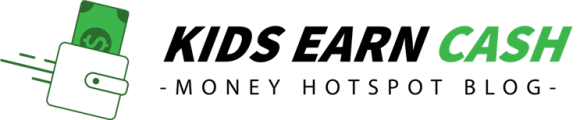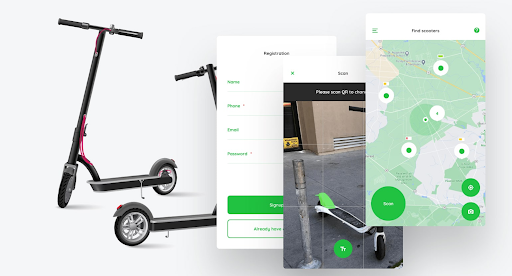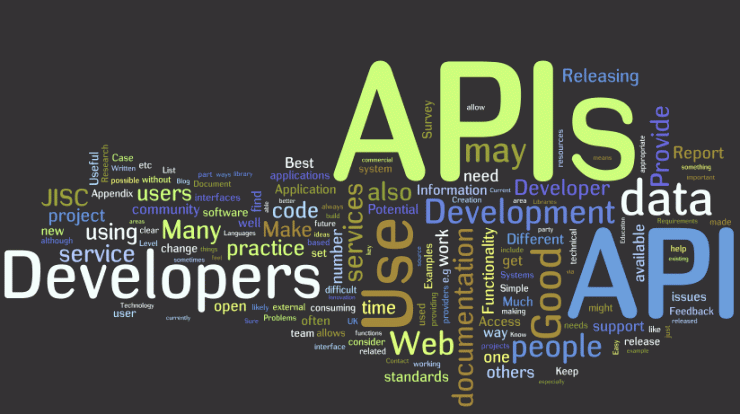“You’ll find plenty of excuses for not doing something. However, only a single statement to just ‘do it’ can turn the things around.” Find how can Mac elevate your work productivity?
Did you know that your work productivity gets affected by the gadget you use? That’s the reason why most organizations prefer to use macOS over any other processor. They are fast and improve the efficiency of the work.
Besides that, when you work in an industry that operates on deadlines (Graphic designing, SEO, web development, animation, news portals, etc.), you need a computer that lessens your burden. In such circumstances, only Mac becomes your knight in shining armor.
However, there is a question that bothers us a bit. Is the fast processing of these systems the cause of high productivity? The practical answer to this question is ‘No.’ But why? Well, the reason being is that the features of Mac make it different from other computers.
In fact, even if you have been using your device for a very long time, there are chances that you still need to explore its features that can improve the quality of your work. As Apple keeps on upgrading its software and devices for a better user experience, there is a list of features that can enhance your working experience.
However, if we’ll start explaining all of these here, it’ll get a bit monotonous. Thus, for now, we’ll keep it till how you can elevate your work.
Let’s- tech- it!
Learn the shortcuts
When you are in a hurry to meet the deadline, using a touchpad feels like a bother. However, if you have learned every shortcut, it’ll help you do the work more efficiently. Moreover, if you have difficulties in memorizing new shortcuts, you can create your own. Yes, you read it right! Apple software provides you the option to create custom shortcuts.
As a matter of fact, it is very easy. All you have to do is to:
- Go to system preferences.
- Click on the keyboard tab.
- Select keyboard shortcut and create.
Pay attention to the speed of the device.
We know that Mac is known for its fast processing. However, at the end of the day, it is just another device. So you need to ensure that the condition of the device stays up to date. How? Well, there are a few recommended ways to speed up the processing of the system. Keep the adequate storage space, clear the cache/junk files and remove unwanted startup apps to enjoy uninterrupted work.
Save time by saving searches.
Time management is the key to success in this competitive world. However, it is easier said than done. No matter how much you plan to save time and improve your work quality, you don’t get enough time. To resolve this issue, you can use create a smart folder to save your search.
Basically, it is a feature of virtual folders in which you can save the things you search on a regular basis.
Wrapping up!
The technology was invented to make your work easier. Nonetheless, you need to explore the devices to understand the features that can enhance your productivity. Besides that, it is vital to keep the device well maintained so that you never face the issue of slow processing.