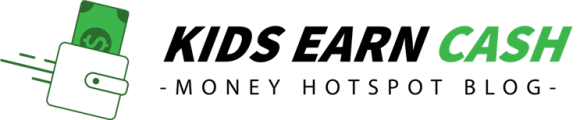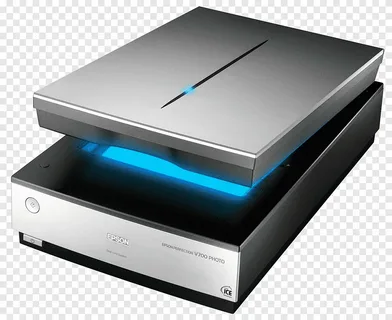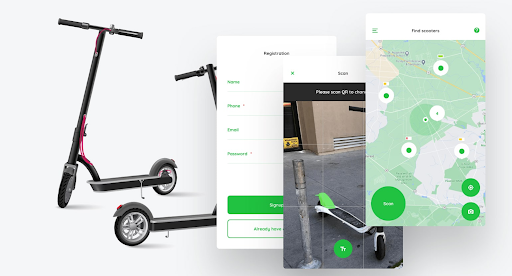YouTube is the video content king. It’s the second most popular search engine. Those who come to Youtube are looking not just for videos but also for general information. This implies that businesses have a great chance to look at the content YouTube has to offer and meet customers’ needs.
Videos are one of the most engaging and enjoyable kinds of media since they connect with people immediately. Ever wondered where you could obtain a YouTube video editing tool with everything you want?
Whether it’s Youtube videos, Facebook videos, or videos that address a company’s initial goals. Look no further, since we are going to introduce you to InVideo! Yes, that’s precisely the software you want. InVideo is a YouTube video editor that provides everything you need or desire from a YouTube video editing tool.
This is precisely the application you’re searching for with its huge video gallery that allows you to store several files.
Table of Contents
What are InVideo’s features?
If you are looking to craft and edit quality YouTube videos, InVideo provides you with a plethora of options. There is a host of functionality on offer that helps you in editing YouTube videos that were only possible earlier by leveraging professional-grade video editing tool. Here are some of the features of InVideo:
1. Expansive video template library
The platform provides 4000+ pre-existing templates for creating your YouTube video. Not only that, but you can also make desired changes to these templates as necessary.
2. Blank Canvas
If you want to create a video from scratch, everything is set to blank and you can create videos that are unique to your taste. The software also allows you to shoot, edit and modify your YouTube videos.
3. Logo Making Capabilities
Looking for a platform to create your own logo for video marketing? Well, don’t search any further, since InVideo can help you in creating your own logo. Moreover, this platform enables you to remove the watermark (with the paid plans) and add your own free logo to your YouTube videos created using InVideo.
4. Flexible and affordable plans
This program has a free trial option that enables you to utilize the platform for 14 days without the watermark. You may then opt to buy a plan if you wish but for trial purposes.
5. Expansive Media Library
InVideo provides an expansive media library with over 500 million stock photos and videos for editing and other requirements from reliable sources, such as Shutterstock. This enormous information supplied by the website is sufficient to produce top-level articles and movies. You wouldn’t have to go and seek your video content. You may customize the movie further by adding your own stories and voice overlays.
6. Text, Script, or Video URL
You do not even have to write a video script using the efficient and unique capacity to generate excellent movies from articles with InVideo. Simply paste the URL of the article and let InVideo do its magic! To make a YouTube video from a text, script, or article URL, you may either use a script or a URL that includes text and pictures.
7. Versatility in Video Content Creation
Irrespective of whether you want to publish your video on YouTube or Instagram, the platform enables the same video to be saved in various sizes, formats, and ratios. With such a wide range of available choices, you can leverage your content in a flexible manner and repurpose the same content for multiple platforms, including YouTube.
8. Expansive Background Music Collection
The platform provides a broad variety of royalty-free music that may be incorporated into your movie without any payments. Also, when it comes to background music the site provides thousands of choices.
How to Edit & Create a YouTube Video using InVideo?
A major reason individuals believe that producing videos for YouTube isn’t their cup of tea is that they think it takes time and money. The need to learn complicated technologies with steep learning curves, hiring a video editor, developing new scripts and video concepts. The list seems infinite.
InVideo is here to help you create or edit YouTube videos easily. You can create professional-looking clips in minutes using the InVideo YouTube video editing platform. It helps you manage your learning curve with a carefully thought-out support section that resolves all queries and comes with a robust 24*7 quick customer service.
It is an easy-to-use YouTube video editor that works most of the time for you so you have more time for other activities that help you grow your business. Turn your content automatically into videos, convert custom to well-designed themes and quickly display videos.
Creating or editing a video using InVideo is simple. The well-laid out and easy to navigate interface makes all video editing operations a breeze. Here are all the steps that you need to follow for crafting quality videos using the InVideo platform.
- Login to the InVideo free online YouTube video editor.
- Based on the kind of video you want to create, choose one of the incredible templates that suit your Youtube channel or your intended video message. With this YouTube video creator, you may pick from 4000+ readily customizable pre-existing templates.
- Add pictures, videos, audio, fonts, text, or select from the vast media collection that is included as a part of InVideo’s premium plans.
- Adjust the template as much as you like. Change colors, animations, transitions, add stickers, postings for social media, shapes, emoticons, etc.
- Now, preview your video and make any further changes if you require.
- Finally, publish the video!
Conclusion
InVideo is a highly effective, creative, and massively successful platform for YouTube video content producers. This is a wonderful tool for helping those who are novices in video editing and want to enter into the domain and also for those who are professionals in this area. It is an excellent and highly user-friendly platform and requires little to no expertise in video creation from the user.